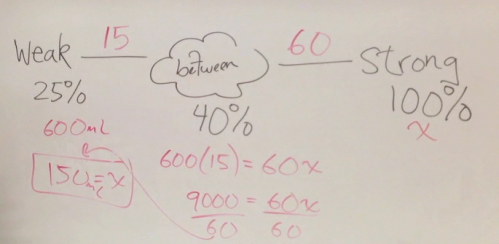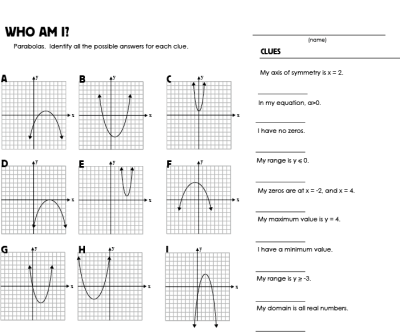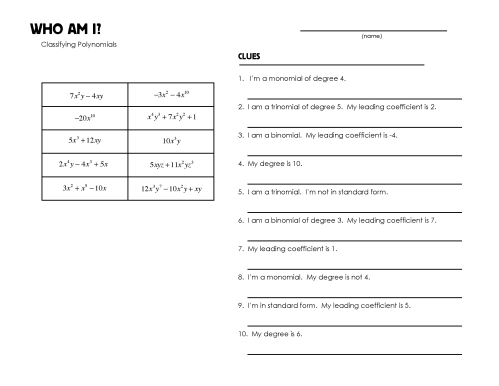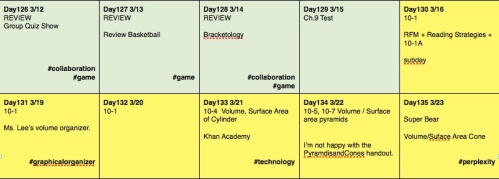I just want to throw my hat into the mix and say that I also have found Marlo Warburton’s “Mixture Picture” to be an extremely effective way of teaching mixture problems. I mean you get to do a demonstration in an algebra class! Just that alone makes it awesome, not to mention students like it and find it helpful. So what is it? (You haven’t seen the video? You are soo uncool) The “Mixture Picture” is a graphical organizer that helps students make sense of mixture problems. The above link directs you to the Teaching Channel that has a video of her giving the lesson, as well as handouts.
I have never had much success with mixture problems, so I was happy to try anything different. I could not have been happier with the results – the entire class was engaged. After the first example, a majority of the class was up and running on it. I am not going into the details of it because it is all in the video, which I followed very closely. I’ll just move into some advice I have gained from the experience.
The Advice
1. If you are going to use the worksheets from the Teaching Channel, then I would start with the worksheet “Homework Sheet for Day 1 of Mixture Problems” because problem #2 of the worksheet “8th Grade Mixture Problems” is too different from problem #1.
2. Don’t give your students anything in Comic Sans – so retype the worksheet “Homework Sheet for Day 1 of Mixture Problems” with a different font.
3. Do the demonstration. I brought in some red food coloring and continued to go back to that demonstration throughout the class. Check the video for how to do the demonstration.
4. My students quickly grasped how to do it when there were three percentages given – but when only two percentages are given, the students initially struggle. That’s why I brough the container of food coloring to class with me. Because food coloring is a 100% food coloring! That helped them know when to use 100%.
5. The Seesaw example that Marlo does on the whiteboard is critical to show the students. I would continue to go back to it every time the students were working on a mixture problem.
The Goods
All the handouts are on the Teaching Channel website. But remember the Mixture Picture is a method – not a worksheet, so you can just use the mixture problems in your textbook.